A RAM dump should be performed on the title screen of the game with no codes enabled.
In special cases other locations may be needed (e.g. Multiplayer, Campaign & Survival individually for CoD: MW3).
Using a USB Gecko
Using the USB Gecko, we launch Gecko.NET on the computer and connect it to the game.
Since some games have data in the extended MEM2 boundary, we'll make sure to dump it also. Go to the tools tab and select 93800000:

Switch to the "Pointer" tab and click on "Dump both". Rename to "GAMEID_DUMP80.bin" and "GAMEID_DUMP90.bin" where GAMEID stands for the game id the game has. In my example it's SVHX69. Save both to the same path. The game should pause and perform the two dumps. Wait until the transfer completed (twice!):
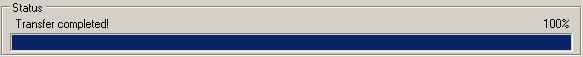
Note that you only need "Dump 80" for Gamecube games, but both for Wii games (usually).
The sizes of both files should be 24 and 56 MB:
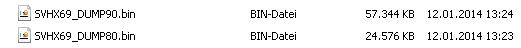
Create a new folder called "[GAMEID] GAMENAME" and move both files in it. In my example it's "[SVHX69] Fifa 14".
Install a .rar or .zip packer of your choice (WinRAR, WinZip, 7-Zip et cetera) if you haven't yet. I use WinRAR. Right-click the folder and select "Add to archive" from the context menu. This is even more useful due to the fact that RAM dumps can be compressed very well.
Wait until it finished packing. Upload the .rar or .zip file somewhere and post the link.
Done
Using Dolphin Emulator
Download Dolphin from HERE
Install or extract; whatever you have to do. I'm not going to re-download it to find out.
Create a shortcut of Dolphin.exe
Right-click the shortcut and modify the target field by adding " -d" (without quotes) to the end of the target field. This will put it into debug mode.
Open the shortcut and you will notice that the Dolphin layout is different. This is Dolphin in Debug mode.
Open a game. Once the window appears, press the Pause / Play button at top. The game will now play.
The "rules" for properly dumping still apply for both GameCube and Wii. (See above for Gecko dotNET)
To the right of the code section and to the left of the games list, you will see two buttons. One is Dump MEMEX (MEM90 / MEM2) and the other is Dump MRAM (MEM80 / MEM1). Use both for Wii and MRAM for GameCube.
Once dumped, the file(s) will be in your Documents folder under Dolphin Emulator, then in the folder Dump. You will have aram.raw and ram.raw aram is MEM90 / MEM2 and ram.raw is, yep, you guessed it right! MEM80 / MEM1
Rename the dumps GAMEID_dumpMEMRANGE
Example: RSCE7D_dump80
Then zip the files (see above for Gecko dotNET)
Rename the files: [GAMEID] GAMENAME
Now, upload the file somewhere and share the link.
Done
In special cases other locations may be needed (e.g. Multiplayer, Campaign & Survival individually for CoD: MW3).
Using a USB Gecko
Using the USB Gecko, we launch Gecko.NET on the computer and connect it to the game.
Since some games have data in the extended MEM2 boundary, we'll make sure to dump it also. Go to the tools tab and select 93800000:

Switch to the "Pointer" tab and click on "Dump both". Rename to "GAMEID_DUMP80.bin" and "GAMEID_DUMP90.bin" where GAMEID stands for the game id the game has. In my example it's SVHX69. Save both to the same path. The game should pause and perform the two dumps. Wait until the transfer completed (twice!):
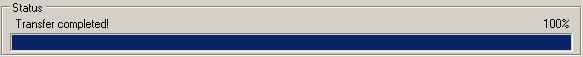
Note that you only need "Dump 80" for Gamecube games, but both for Wii games (usually).
The sizes of both files should be 24 and 56 MB:
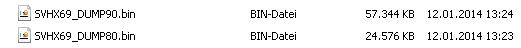
Create a new folder called "[GAMEID] GAMENAME" and move both files in it. In my example it's "[SVHX69] Fifa 14".
Install a .rar or .zip packer of your choice (WinRAR, WinZip, 7-Zip et cetera) if you haven't yet. I use WinRAR. Right-click the folder and select "Add to archive" from the context menu. This is even more useful due to the fact that RAM dumps can be compressed very well.
Wait until it finished packing. Upload the .rar or .zip file somewhere and post the link.
Done
Using Dolphin Emulator
Download Dolphin from HERE
Install or extract; whatever you have to do. I'm not going to re-download it to find out.
Create a shortcut of Dolphin.exe
Right-click the shortcut and modify the target field by adding " -d" (without quotes) to the end of the target field. This will put it into debug mode.
Open the shortcut and you will notice that the Dolphin layout is different. This is Dolphin in Debug mode.
Open a game. Once the window appears, press the Pause / Play button at top. The game will now play.
The "rules" for properly dumping still apply for both GameCube and Wii. (See above for Gecko dotNET)
To the right of the code section and to the left of the games list, you will see two buttons. One is Dump MEMEX (MEM90 / MEM2) and the other is Dump MRAM (MEM80 / MEM1). Use both for Wii and MRAM for GameCube.
Once dumped, the file(s) will be in your Documents folder under Dolphin Emulator, then in the folder Dump. You will have aram.raw and ram.raw aram is MEM90 / MEM2 and ram.raw is, yep, you guessed it right! MEM80 / MEM1
Rename the dumps GAMEID_dumpMEMRANGE
Example: RSCE7D_dump80
Then zip the files (see above for Gecko dotNET)
Rename the files: [GAMEID] GAMENAME
Now, upload the file somewhere and share the link.
Done










