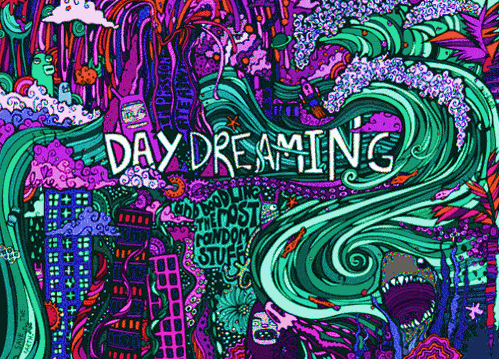Welcome,
to my tutorial on HTML for Web Development.
Today we are going to go over, the extreme basics of learning HTML.
Before starting, I encourage you to go ahead and open up notepad++ (The Post That is Below where you select the type of tutorial you would like.)
to my tutorial on HTML for Web Development.
Today we are going to go over, the extreme basics of learning HTML.
---What HTML Stands For & What it does---
HTML is an acronym for the words
Hyper
Text
Mark-up
Language
(HTML)
_____________________________________________________Hyper
Text
Mark-up
Language
(HTML)
HTML's function is to make the base of the website other words the text,spacing,links,pictures,e-mail links,videos,and sometimes even the time date and year!
Now please bare with me through these series of tutorials. I guarantee that by the end of my HTML tutorials you will understand how a lot of these websites bases were made.
_____________________________________________________---All HTML Tags You Have To Memorize---
Here are all the basic HTML tags or commands that you have to memorize.
Before starting, I encourage you to go ahead and open up notepad++ (The Post That is Below where you select the type of tutorial you would like.)
- <!doctype html> -- This is telling the web browser that this part of the webpage is going to be composed of text, links, images, and videos, etc. (you must have this at the top of every document) {will be covered in the next tutorial i.e part 2.}
- <html></html> -- This is telling the browser that everything inside of the <html>(i.e. HERE)</html> tagwill be composed of text. (all was put this after <!doctype html> on a separate line.)
- <head></head> --- This Tells the web browser to place what the title says as the text in the tab.
- <title></tile> --- This is the text that will be displayed in the tab. (Always put in side of <head></head> and on it's own line. (Part 2 goes into farther detail with examples and a file or two to show examples.
- <body></body> --- tells the browser that everything inside of this will be text on the page.
- <h1></h1> --- This is a header, it goes from H1 to H6.
H1 to H3 is all bigger then standard text. H4 to H6 is all smaller then average text and mainly used for captions or fine print. - <ul></ul> -- This stands for Un-ordered list every thing inside this will be marked by bullet points.
- <ol></ol> -- This stands for ordered list. Everything inside this will be pre-ceded by a number.
- <li></li> used inside <ul></ul> and <ol></ol>.
Tells Where the bullet/text will be for the list. - <strong></strong> -- Makes the word or words inside of the tag bold.
- <em></em> -- Makes the word or words inside of the tag in italics or emphasized.
- <u></u> -- Makes the word or words inside of the tag have a line under it.
- <a href=""></a> -- tell the text inside of it that the text is going to have a link connected to it.
- <img src="img url" height="number of pixels high" width="number of pixels across"> -- This implements an image into the webpage.
- <a href="mailto:youremail@email.com"></a> -- everything iside will be marked by an e-mail link going to the desired e-mail.
- <p></p> -- tells the web page that everything inside is in the same paragraph.
- <br> -- creates a line break (line space) between where you put the tag at.
- <!--Your text Here--> -- this is a comment tag, these are not shown in the web browser.